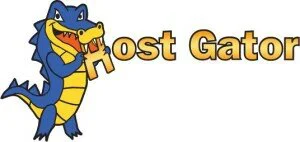ARTISTEER REVIEW
Artisteer is a customized, user-friendly, and simple for beginners to use software that is focused on simplifying the process of HTML and CSS when it comes to designing a website template from scratch, or pre-designed templates on a spectacularly large scale, with much room for improvements, modifications, and a tailored fit that specifically expresses you and your website or businesses purpose!
May it be Drupal, Joomla, or WordPress, designing a custom website-template is made simple! As a matter of fact, as opposed to just selecting pre-designed templates via the Microsoft Ribbon featurability, you can actually directly customize each feature, component, section, and cause and effect of various graphics or texts throughout your entire website—making it all the more user-friendly, simple to use, and enjoyable to create and apply your imagination!
Artisteer works PERFECTLY with Joomla
Artisteer, specifically versions 4.0 and above specialize in working in lieu with your current Joomla administrative panel, uploading capabilities, and template-customizability and access.
Installing the Joomla Template is made super-easy, and is done via the extensions component of the software.
Marking and Moving Positions
Artisteer makes it simple to move positioning of nearly any element within the dynamic of your website template, from banners to headers to footers to the Copyright section, everything is made as simple as a click and inserting text! The flexible dynamic of this feature is highly desirable amongst not only beginners, but also those that are strapped for time, or merely seeking a simple solution for designing an otherwise custom-tailored website and total Joomla experience!
Headers and Menu Joomla Accessibility
Creating, moving, and managing headers to multi-capable menus is a cinch with using Artisteer, and is as simple as logging into your Joomla account, dropping, dragging, and applying the updates or changes directly through the website template in which you’ve created through Artisteer! Looking to take it a step further? Artisteer makes it possible to apply not only unique vertical headers and menus, but even allows you to customize and add separators should you wish, directly into Joomla-friendly elements!
How can I make a Blog Template?
Playing off of Joomla’s ability to interpret exported finalized templates, it’s very simple to create a customized blog, with any types of designs, logos, or otherwise graphics and flexible-like content that is going to truly fulfill your desire to directly create and export the perfect blog-design template or website template in it’s true form into a Joomla template for your website or business!
What does True WYSIWYG Output really mean?
This inbuilt feature within Artisteer guarantees, no matter which of the aforementioned fellow template-creators or design panels that how you design your website and template within the creator will be directly uploaded, into Joomla for example, without flaw—so you don’t have to worry about having to go back and remodify, rewrite, or further study and try to conceptualize to make sense of HTML and CSS when it comes to creating a website template uniquely tailored to you!
Interface Accessibility
Selecting designs, graphic changes, moving objects, applying affects, and more are all made simple with Artisteer, so it makes perfect sense why such a software and technology would be very ideal for the further development and integration of your creations directly into Joomla templates and control panel for your website and business!
Compatibility of Artisteer
Artisteer really went above and beyond in its features, simple to use and export access, and its overall design, however remains limited to Windows OS-only, in most cases. While some have reported the accessibility of cross-interface with Mac is a rare occurrence, it is possible to do, purchase, download, and utilize—of course the features and accessibility will vary slightly at a minimum.
By principal, it’s worth keeping in mind that Artisteer was originally created with and for the usage of fellow PC’s, or computers that can read, write, and submit utilizing Windows operating system.
Artisteer, does indeed through its Windows software offer up to 10MB of free-hosting space, through ARtisteer.net directly! While this may not be enough for some, or sufficient in any manner, it does lead to the opportunity to be able to further create, preview, and determine what the most effective templates are for you, utilizing and testing the tools, resources, and more—directly via Artisteer server hosting!
In conclusion, if you’re serious about making a difference for the sake of your business and website, adding some new touches, really giving it that ‘customized’ look, and not having to pay ‘an arm and a leg’ then Artisteer is right up your alley!
The flexibility and accessibility within Artisteer demonstrate its cross-interface friendly coding, HTML, and CSS techniques and purpose. Those that are seeking to fuse Artisteer with Joomla services, website template creating, and hosting, this is a very practical route to take!
For merely $50.00, for over 100+ templates and the easy “crossability” of Artisteer and Joomla, it’s no wonder some of the top brands and leading websites and businesses rely on Artisteer for customizing and creating their website template experience through Joomla! As these two play hand in hand so effectively, it’s definitely become a popular trend.
Immersion, importing, and exporting between Joomla and Artisteer are all made quite simple, with minimal bugs, errors, or otherwise defects and challenges that could slow you and your website or businesses template development down!
By no means is anyone naturally a HTML or CSS expert, however, for those interested, utilizing Artisteer and Joomla together is an excellent way to familiarize yourself on a core-level as to how such dynamics work and play integral roles in website template development!
As you shuffle through the changes you’ve made, should at any point in time you be feeling ‘lucky’, you can always choose to wipe everything clean and actually start from scratch within Artisteer, in creating a Joomla friendly website design and template! While this is not an easy task, there are plenty of free, online public sources to view tutorials or DIY guides to be successful with such an endeavor!